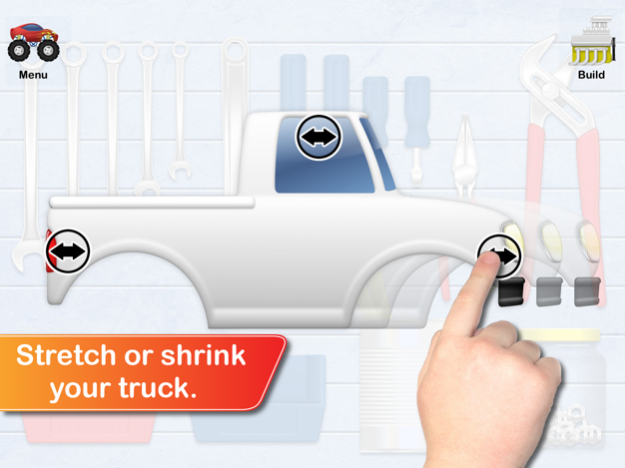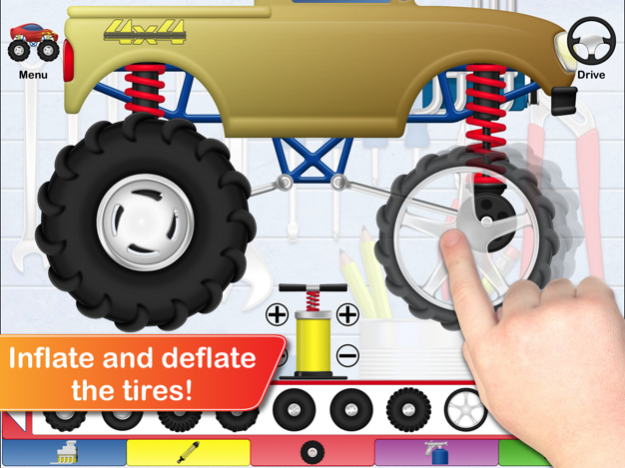Monster Truck Doodle 1.02
Continue to app
Paid Version
Publisher Description
Truck Doodle is a fun, yet simple app that allows your little ones to design their very own monster trucks! They choose and customize the body style, add an engine, shocks, and tires. Then, they can paint it any color they like, including two-tone paint and finish with one or several cute decals.
Once their truck is just the way they like it, they can drive it along our peaceful countryside scene. To make the driving especially fun, they can try to hit (or avoid) various fruit obstacles along the way. Their truck becomes covered with splatters as they hit the fruits and will inevitably need a car wash. Good thing we've included one!
Once in the car wash, your little one can clean up their truck with a sponge, a spinning brush and a water hose. Then, take their truck back to the garage to further customize or just run it along the path again.
Designed to be simple enough for younger kids, but still lots of fun for older kids.
Jun 28, 2020
Version 1.02
Updated for iOS 13
About Monster Truck Doodle
Monster Truck Doodle is a paid app for iOS published in the Action list of apps, part of Games & Entertainment.
The company that develops Monster Truck Doodle is Shoe the Goose. The latest version released by its developer is 1.02.
To install Monster Truck Doodle on your iOS device, just click the green Continue To App button above to start the installation process. The app is listed on our website since 2020-06-28 and was downloaded 10 times. We have already checked if the download link is safe, however for your own protection we recommend that you scan the downloaded app with your antivirus. Your antivirus may detect the Monster Truck Doodle as malware if the download link is broken.
How to install Monster Truck Doodle on your iOS device:
- Click on the Continue To App button on our website. This will redirect you to the App Store.
- Once the Monster Truck Doodle is shown in the iTunes listing of your iOS device, you can start its download and installation. Tap on the GET button to the right of the app to start downloading it.
- If you are not logged-in the iOS appstore app, you'll be prompted for your your Apple ID and/or password.
- After Monster Truck Doodle is downloaded, you'll see an INSTALL button to the right. Tap on it to start the actual installation of the iOS app.
- Once installation is finished you can tap on the OPEN button to start it. Its icon will also be added to your device home screen.